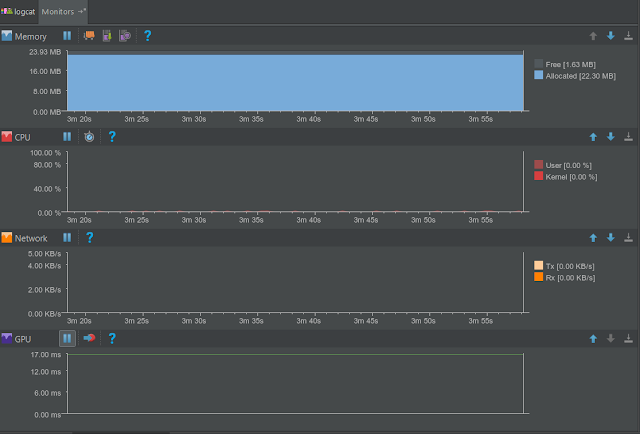Linking native Libraries in Android App

ABI ABI , shorts for Application Binary Interface, is a concept combine the ARM architecture and Instructure set by some formal definition. According to the official document , android support 7 kinds of ABIs, if we want our app to support more android devices, we should package all 7 kinds of ABIs binaries to the package, in this case, it is a linking library. The advantage of this full package is that it can compatible with more devices, the disadvantage is that it enlarged the package size. Also in some situation, the linking library is provided by the third party, missing some ABI types. Then we should use the custom way to implement this app. How get current device's ABI? # ro . product . cpu . abi and ro . product . cpu . abi2 are obsolete , # use ro . product . cpu . abilist instead . ro . product . cpu . abi = armeabi - v7a ro . product . cpu . abi2 = armeabi ro . product . cpu . abilist = armeabi - v7a , armeabi ro . product . cpu . abilist32 = armeabi - v7