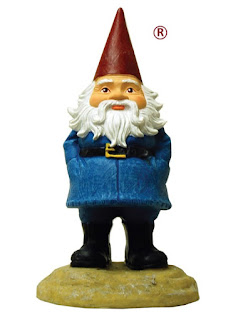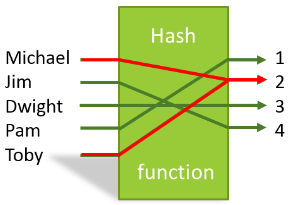Dropbox Hacking

Dropbox hacking Table of Contents Background How Dropbox implement its command mode? Loading image from serialized data 1 Background Yesterday, I upgrade my ubuntu into Trusty Tahr, the development branch of the newest ubuntu. Dropbox is one of many problems after the upgrade, although I found the solution finally, I discovered that Dropbox's technology to release software is worth hacking. Another reason to hacking Dropbox is that I love it so much, my daily works in computers depended on it, it is the coolest cloud storage tool, absolutely the best one. The first time I run dropbox after I install it, it emits a dialog to indicate the progress of download a package from its website, which is the real program to does the sync job, and its default install location is ~/.dropbox-dist. I think that's so cool, and I wanna learn how to do it. This article is hacking Dropbox release package in a linux environment. I tried to hack its Mac OS X's package,